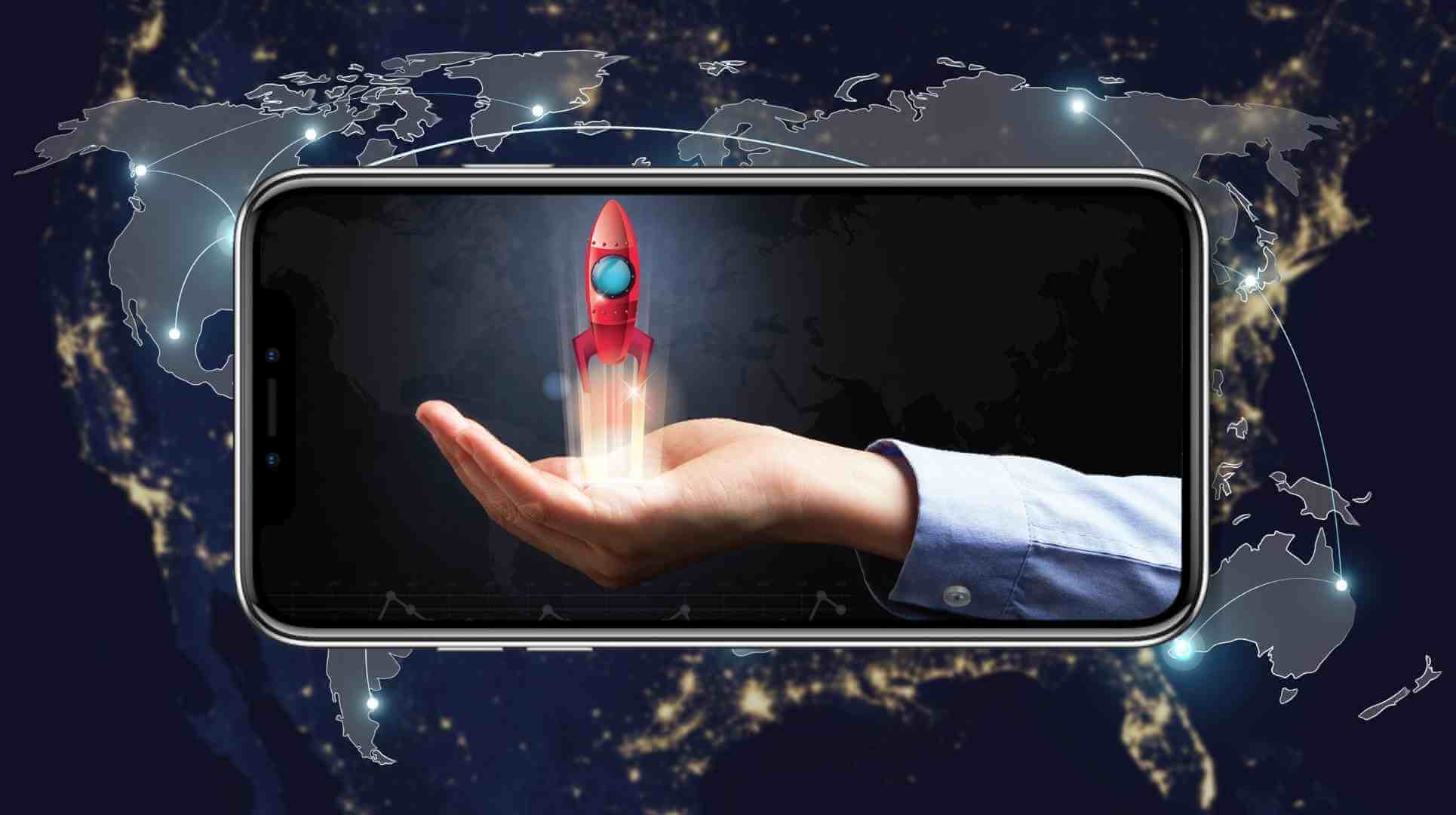Today we are going to talk about applications for recording telephone conversations, which have been very useful in various segments.
Protect your cell phone with this
Seriously, if you’ve never used one of these, you might not even know how useful they can be.
I've been in situations where I needed to remember something important that was said on a call and, without a recording app, I would have been left in a complete vacuum.
So, let's talk about the best apps for this and how they can help you in your daily life.
Why recording calls can be useful?
Some people think that recording calls is a spy thing, but in reality, it can be a great help in many situations. Let me give you some examples:
Work: If you receive a lot of important calls, it can be difficult to remember everything. With a recording app, you can listen back and jot down the main points.
- Verification of information: Have you ever had someone try to change what they said after a call? With the recording, you have everything saved and can verify what was said.
- Customer service: If you have a business and serve customers over the phone, recording calls can help you improve your service and even avoid future problems.
- Poor memory? If you are the type of person who easily forgets what you agreed with someone, recording calls can save you from a lot of forgetfulness.
Now that I've talked about the advantages, let's get to the good part: what are the best apps for this?
1. ACR Call Recorder (Android)
This is one of the most popular and I've been using it for quite some time.
It records calls automatically and has some really cool features, like automatically deleting old recordings to avoid cluttering up your phone.
The problem is that, depending on your smartphone model, it may not record calls from apps like WhatsApp and Telegram.
But overall it works great for normal calls.
2. Cube Call Recorder (Android and iOS)
This is one of the most complete! In addition to recording normal calls, it also records calls from apps like WhatsApp, Telegram and even Skype. I've tested it and it works really well, but there's a catch: some functions require a fee.
So, if you want everything released, you will have to pay a little.
3. Automatic Call Recorder (Android)
The name says it all: it automatically records all your calls.
The cool thing is that you can configure it to record only specific numbers, which can be useful for those who want to keep a history of certain conversations without filling their cell phone with useless recordings.
4. TapeACall (iPhone)
If you use an iPhone, you know that Apple has some quirks with this type of app.
But TapeACall solves this problem in a creative way: it uses a conference call to record calls.
It works well, but it does cost a monthly fee. If you really need to record calls on your iPhone, this might be the best option.
5. Call Recorder – IntCall (iPhone)
This is another iOS app that works well, but requires credits to record calls.
In other words, you have to pay as you go. For those who record few calls, it may be worth it.
But what about the legality of this?
Hold on, before you start recording everything, it's worth remembering that in some countries and states it is mandatory to notify the other person that the call is being recorded.
In Brazil, the law is not very clear, but generally, if the recording is for personal use and is not disclosed without authorization, there is no problem.
But, if you are going to use this in something more serious, like legal proceedings, it is worth consulting a lawyer first.
My experience with these apps
I have tested almost all of these apps and I can say that each one has its pros and cons.
O Cube Call Recorder It was what I liked the most because it records calls from apps like WhatsApp, which is a huge advantage.
Already the ACR It's very practical, but it doesn't support VoIP calls (like those made by apps).
For those who use iPhone, unfortunately there is no free and functional 100% option, but the TapeACall might be a good choice.
If you've never used one of these apps, I recommend trying it out and seeing which one works best for you.
Just don't forget to check if your cell phone model is compatible, because some manufacturers block this type of function.
Time to choose
Recording calls can be a very useful tool, whether for work, personal organization or even to avoid misunderstandings.
But it is important to use it responsibly and always respect people's privacy.
If you need these apps to record phone conversations, try one from the list and see which one best suits your needs.
So, have you used any of these apps? Tell us about your experience!