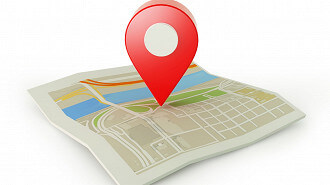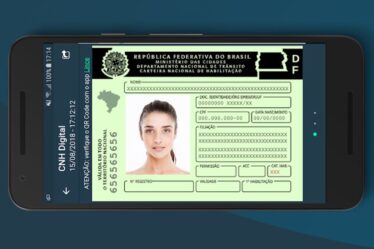I left without my driver's license several times, so that's when I discovered how to get a digital driver's license.
See how to protect your cell phone from invasions
There were more than a few times when I was left without my wallet, for various reasons.
And I ended up paying for it, whether it was a check by authorities, or even to present my document somewhere for identification.
That's when I discovered an app that I now carry with me on my phone at all times.
I'll give you a little bit of information on how to get this app so you don't get hurt either.
And in my region?
I know that if you are reading this article, you may be wondering, can I do it in my region too?
I should already point out that not all countries benefit from this technology.
Even so, it is always good to know this information so as not to fall into a trap.
But I will leave the link to access your app store to check if this is possible in your region.
Why have a Digital CNH?
Today, we live in an increasingly digitalized world.
The ability to carry essential documents on your cell phone, without needing physical papers, is a huge advantage.
In addition to being practical, the digital CNH is a safe alternative, as it is authenticated by the government and can be accessed even without an internet connection.
Furthermore, there are times when we simply forget our wallet at home, but we rarely leave the house without our cell phone.
Having a digital driver's license avoids problems during inspections and ensures that your document is always at hand.
Now, I will explain the step-by-step process to obtain a digital driver's license and what my experience with the process was like.
Step by step guide to obtaining a Digital CNH
First of all, it is important to know that the digital CNH is available to drivers who have the printed version of the document with the QR Code on the inside.
If your CNH does not yet have this code, you will need to renew it before activating the digital version.
1. Download the right app
The first step is to download the application Digital Traffic Card (CDT), available free for Android and iOS.
It is the official app of the Brazilian government and allows you to access not only the digital CNH, but also other documents, such as the digital Vehicle Registration and Licensing Certificate (CRLV).
2. Create an account on gov.br
To access the digital CNH, you must register on the portal gov.br, which is the government's unified digital services platform.
The process is simple: just enter some personal information and create a password.
3. Add the Digital CNH
After creating the account, simply open the CDT application and select the option “Add Driver’s License”. You can do this in two ways:
- With the QR Code on the physical driver's license: Simply scan the code on the inside of your driver's license.
- By logging into gov.br: The system checks the data and automatically grants access.
After this step, you must validate your identity. The app requests facial verification to ensure that the digital CNH is only accessed by the document holder.
4. Done! Digital CNH activated
Once validation is complete, the digital CNH is available in the app.
From that moment on, whenever you need to present your license, simply open the app and access the document, even without internet.
My experience with CNH Digital
At first, I was a little hesitant to rely solely on the digital version of the CNH, but after a few weeks of use, I realized how much easier it makes my life.
Advantages I noticed:
- I never had to worry about forgetting my driver's license at home again.
- Accessing the document is quick and simple.
- There is no risk of losing or damaging the physical document.
- The digital CNH has the same legal validity as the printed version.
- I can share vehicle documents with other drivers securely.
Of course, like any technology, there are some challenges. One of them is making sure your phone is charged when you need to present your ID. Also, some people may have difficulty with facial validation, but if you follow the instructions correctly, the process works well.
How to use the Digital CNH in your daily life
Having a digital driver's license is really very practical.
I've used mine in different situations, such as traffic inspections and even to register on vehicle rental apps.
Therefore, the document is accepted in any situation where the physical version would be required.
Another interesting point is that the app allows me to receive notifications about due dates and infractions. This helps a lot to keep everything up to date and avoid problems.
Common questions about the Digital CNH
Does the Digital CNH replace the physical version?
Yes, it has the same validity as the printed version and can be presented in place of the physical CNH at any inspection.
What happens if I lose my cell phone?
If you lose or change your cell phone, simply download the app again and log in to your gov.br account to recover your digital CNH.
Can I share my digital CNH with someone else?
No, the digital CNH is personal and non-transferable. However, the digital CRLV can be shared with other drivers of the same vehicle.
What if the police officer does not accept the Digital CNH?
The digital CNH is an official document recognized by DETRAN and traffic authorities throughout Brazil.
If you have any questions, you can access the legislation that regulates the document directly in the application.
Is it worth using the Digital CNH?
Finally, after a few weeks using the digital CNH, I can say with certainty that it is worth it.
The convenience of always having your license available on your cell phone, without having to carry the physical version, is a great benefit.
If you haven't activated yours yet, I recommend following the steps and testing it. The process is quick, safe and can prevent many problems in your day-to-day life.
After all, with so much technology available, there's nothing better than taking advantage of solutions that really make a difference in our routine.
And you, do you already use the digital CNH? If you have any questions or tips, share them in the comments!