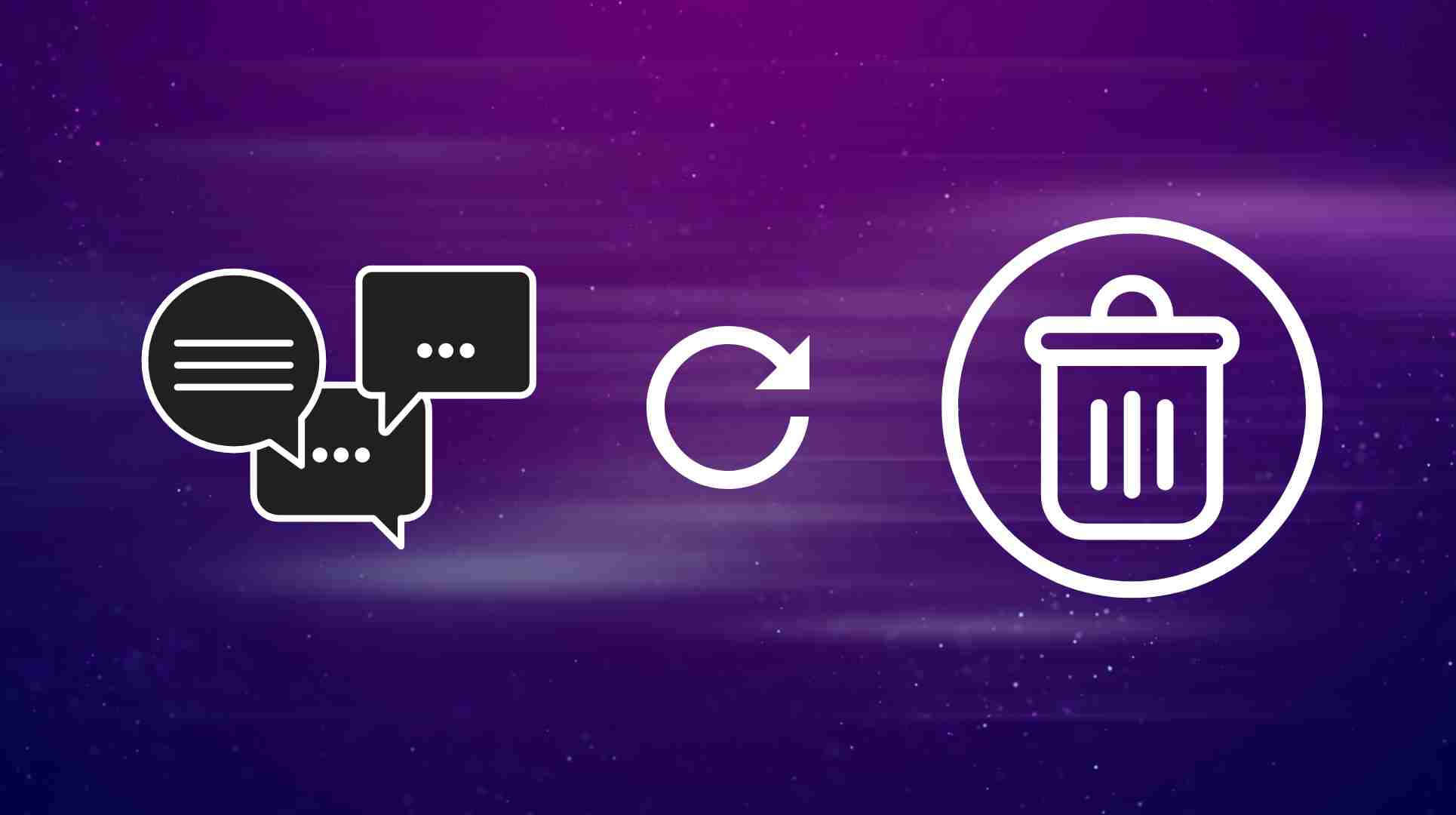StarLink promises to connect you to the Internet in places where any other internet doesn't work, did you know?
If you've ever suffered from a lack of connection because you were somewhere without a signal, and that's why you couldn't access your social networks, say goodbye to that problem!
Recommended Contents
APP TO RELEASE FREE INTERNET – CLICK HEREStarlink promises to keep you connected in the most remote places in the world, do you want to know how? Check it out now:
What is Starlink?
Starlink is a satellite internet project created by SpaceX, Elon Musk's space exploration company.
The idea is simple but revolutionary: a constellation of small satellites in low Earth orbit provides high-speed internet virtually anywhere in the world.
Perfect for rural and remote areas where traditional internet options do not reach.
What is the First Step to Obtain?
The first step to getting Starlink is to check if the service is already available for purchase in your area.
To do this, simply access the official Starlink website and enter your address.
As the satellite network is continually expanding, new areas are constantly being covered.
So even if it's not available today, it could be soon.
Registering to Purchase the Kit
Once availability is confirmed, you can sign up on the Starlink website.
The sign-up process is simple and straightforward: you provide your address and make an initial reservation.
This reservation guarantees your place in line to receive the Starlink hardware kit.
Receiving and Installing the Kit
When your kit arrives, it's time to get down to business.
The kit comes with a satellite dish (the famous “dish”) and a router.
Installation may seem complicated, but it is actually quite simple.
The antenna needs to be positioned in a place with a clear view of the sky, without obstacles such as trees or tall buildings.
You can install the antenna on a roof, a mast, or even on the ground, as long as you have an unobstructed view of the sky.
Then, just connect the antenna to the router using the cable provided and turn on the router.
The router will automatically search for and connect to Starlink satellites.
Configuring and Using the Network
With everything connected, it's time to configure the network.
To do this, use the Starlink app, available for download on mobile devices.
The app helps orient the antenna and configure the network, as well as providing diagnostics and information about signal quality.
Once the network is configured, you can connect your devices to the Starlink router's Wi-Fi and start browsing the internet.
Download speeds generally range between 50 Mbps and 150 Mbps, with a latency of 20 to 40 ms. This is great for video streaming, online gaming, video conferencing, and more.
Leveraging Connection
Starlink is an incredible solution for those who live in areas where internet is a problem.
Installation is simple, and the quality of the connection is surprising, considering that we are talking about satellite internet.
The monthly fee and initial cost of the kit may seem high, but the benefit of having fast and stable internet where there was none before is, without a doubt, a huge step forward.
Conclusion
Starlink is truly changing the game when it comes to connectivity.
With easy installation and growing coverage, it is becoming a viable option for many people around the world.
If you're tired of slow or non-existent internet, Starlink could be the solution you've been waiting for.
So, if you're thinking about improving your connection, why not give Starlink a try?
With this guide, you now know what to do to start enjoying high-speed internet, regardless of where you are.
The era of fast and accessible internet for everyone has finally arrived!